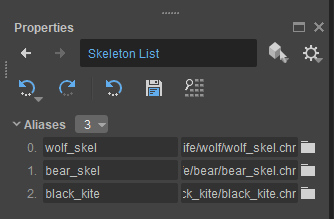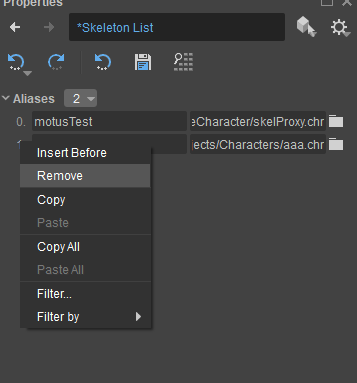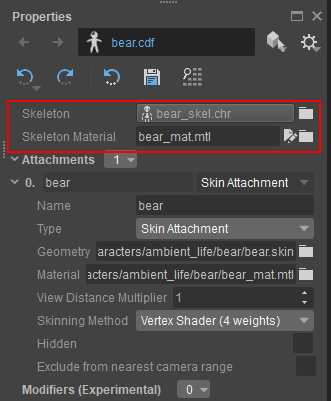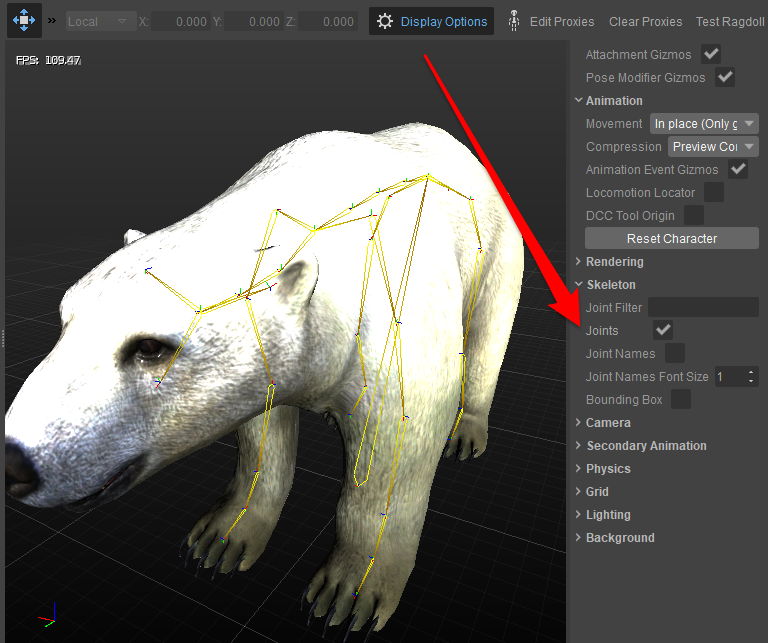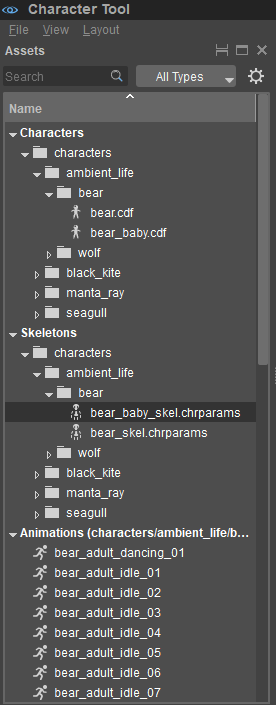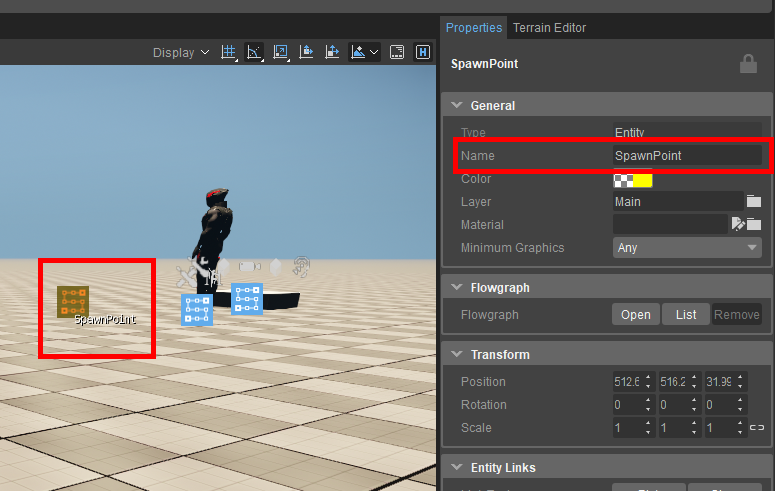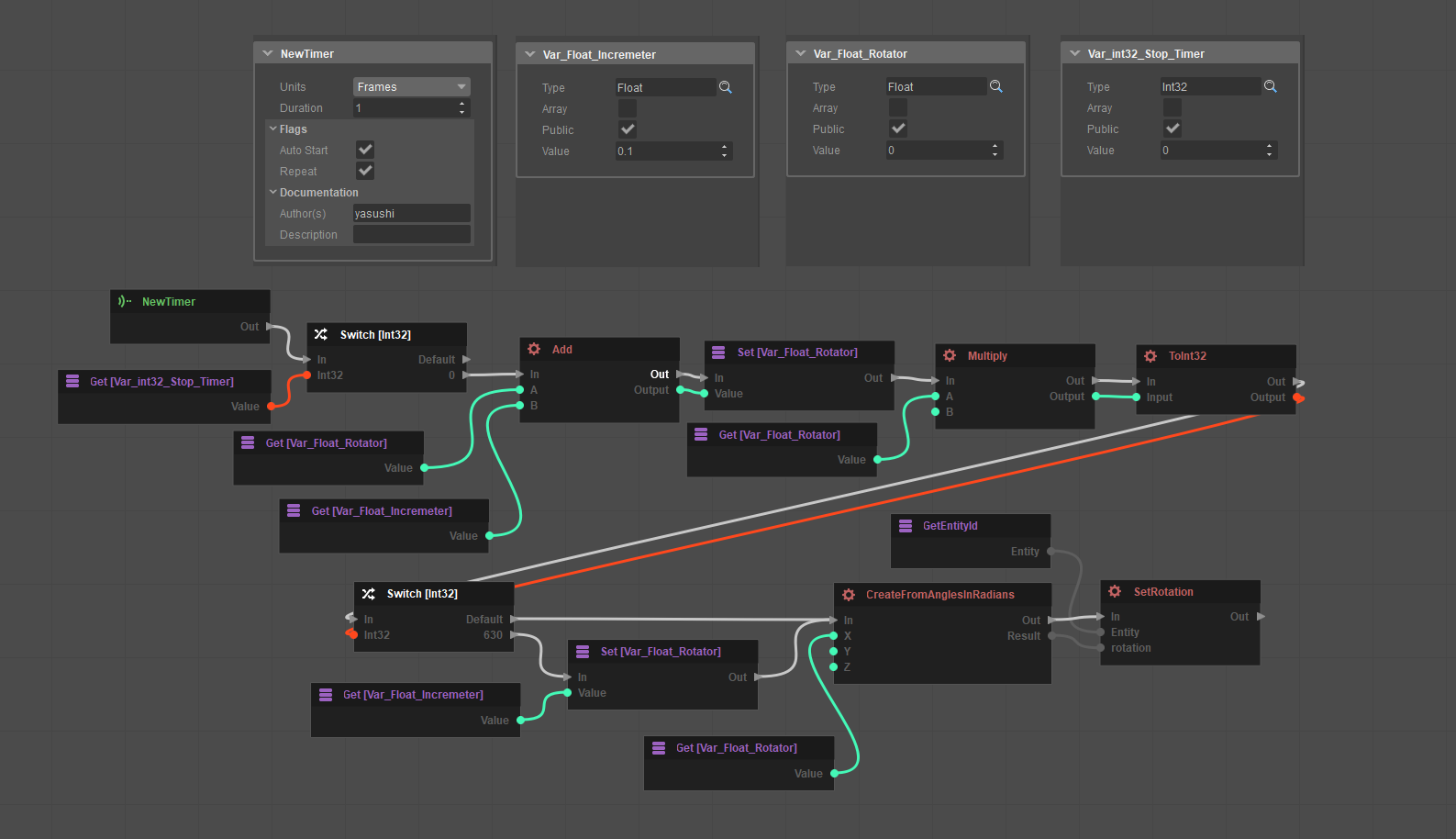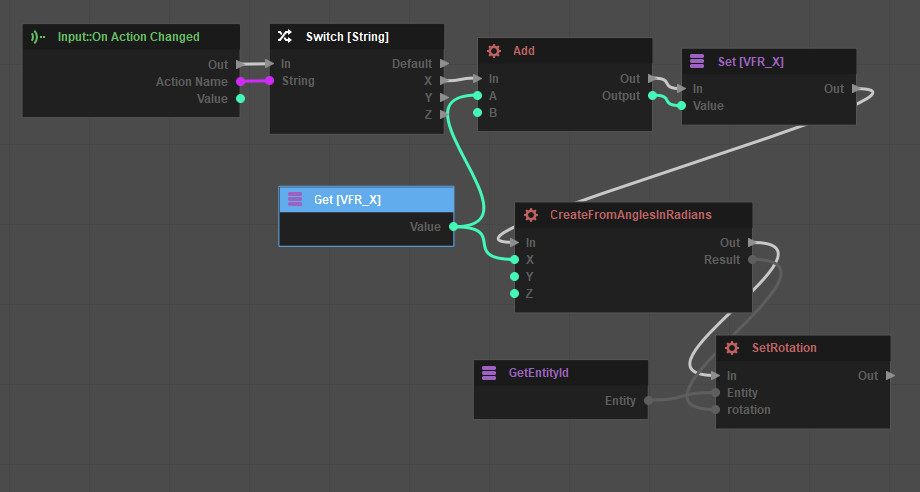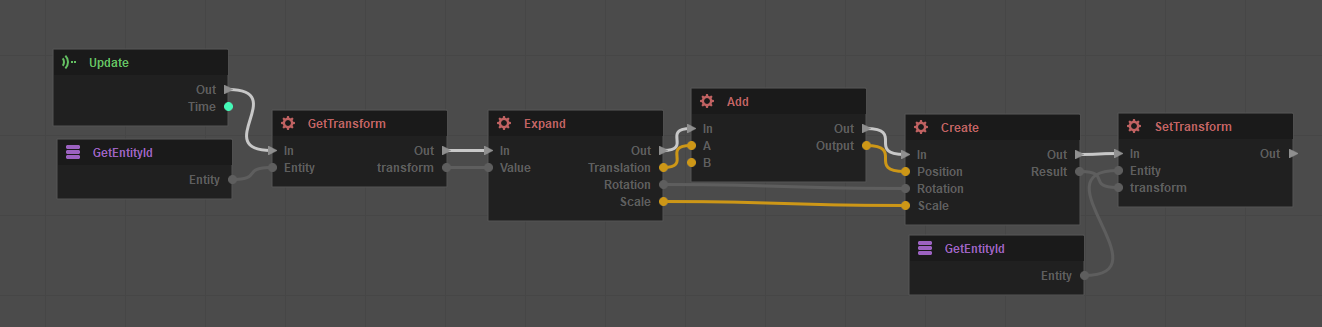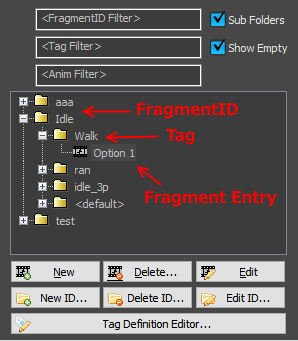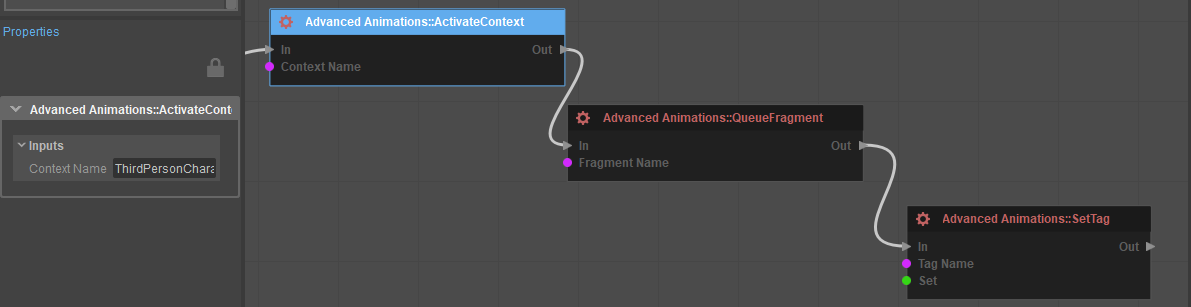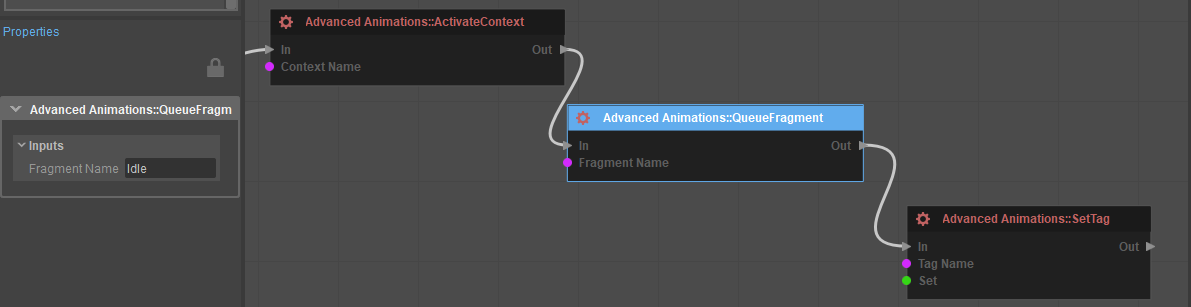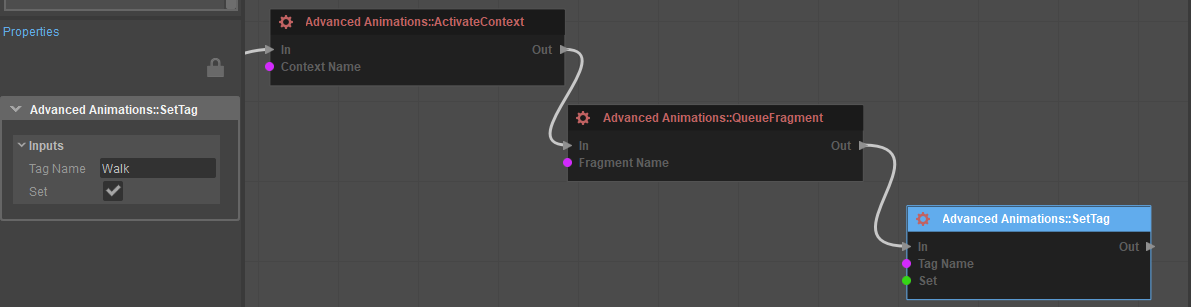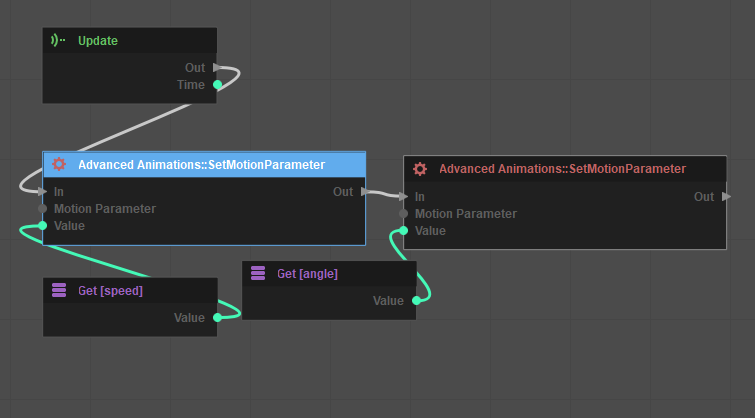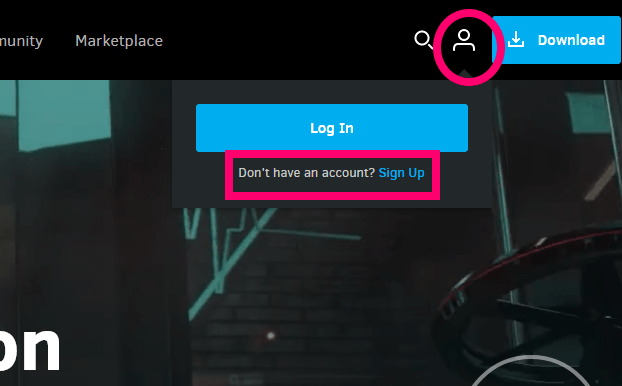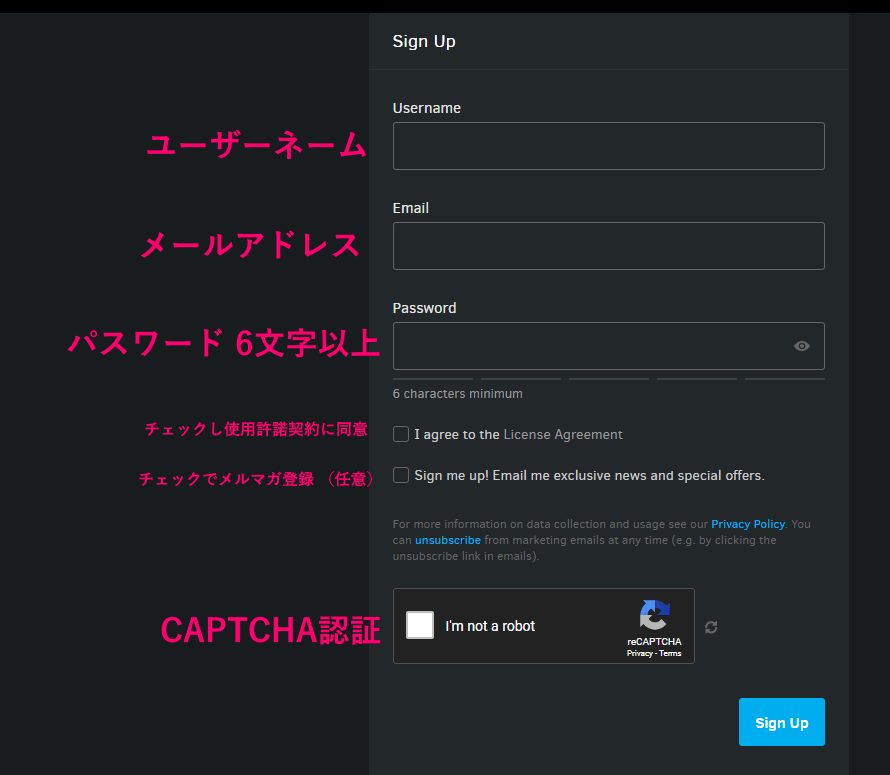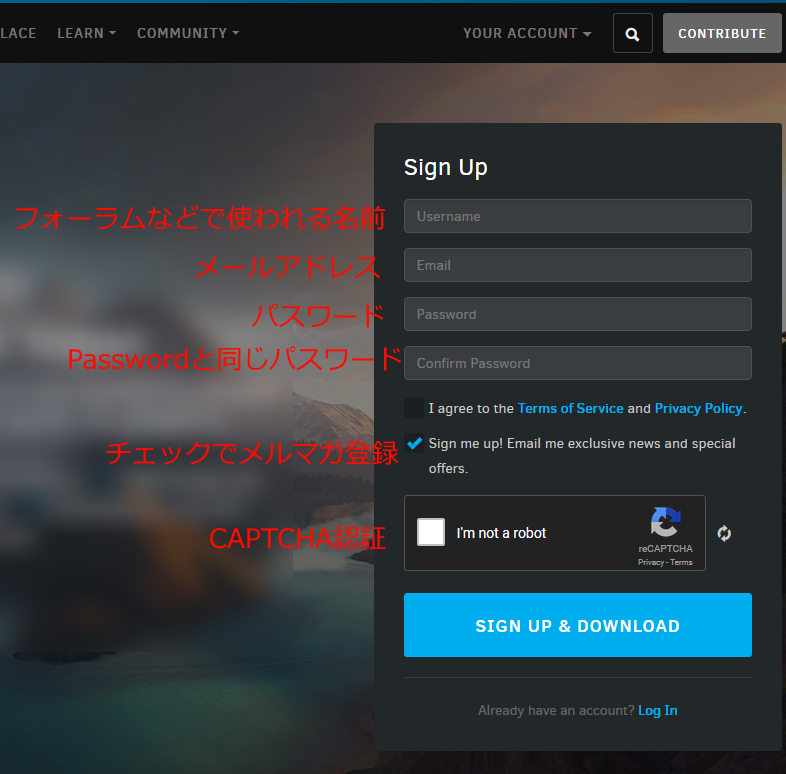madVRの設定 ルビ付き
madVRは、高品質のDirectShowビデオレンダラ
madVR のバージョン 0.92.14
http://madvr.com/ 続きを読む
CRYENGINEの現状と今後
CRYENGINEの現在の状況のまとめ
2022年04月15日 時点
過去の情報は「CRYENGINEの歴史」を見てください。
情報源は、主にCRYENGINEのロードマップ、公式サイト、ForumでのCrytekスタッフの回答などです。
CRYENGINE全般
現在CRYENGINE V はLTS(Long Term Support)に移行しています。今後、CRYENGINE Vには機能追加はありません。現在、Crytekは次世代のCRYENGINEを開発です。
2019年8月29日にリリースされた5.6から、2年以上もエンジンの更新がないためCRYENGINEは現在、競合に比べて大きく遅れを取っており、時代遅れの状態です。メジャーバージョンのパブリックリリースの見通しは立っていません。
言語は英語
CRYENGINEのロードマップ
https://www.cryengine.com/roadmap
5.6は2019年8月29日にリリースされ、日本時間 2022年04月06日にCRYENGINE V 最後となるバージョンCRYENGINE 5.7 LTSがリリースされました。
当初、5.7が2020年の春に発表の予定でしたがCOVID-19のため発表は無くなり、2020年はメジャーリリースの予定は無しになりました。(当時、欧州はCOVID-19のパンデミックでロックダウン中だった)
Crytekは2020年、2021年はCRYENGINEに関する情報をほとんど発信していませんでしたが、これはCOVID-19による混乱と次世代のCRYENGINEを作ることに集中していたためと当初発表されました。
Crytekは、中規模の企業でありテクノロジー企業であると同時に、ゲーム開発スタジオでもあります。そのため、ユーザーの少ないCRYENGINEの開発計画を先に進めるよりも、Crytekの代表的なIPである『Crysis』フランチャイズや最新IP「Hunt: Showdown」への投資、ゲーム開発のサポートを優先するという決断をしたと後に発表がありました。結果CRYENGINEは2年間の間、最新バージョンが公開されませんでした。
公開されていないだけで、Crytek内部では5.7相当のCRYENGINEは出来ているようです。「Crysis Remastered」は5.7です。多分
CRYENGINEとゲーム開発チームの両方をサポートするために、今後数年間でスタジオの人員を大幅に増加させる計画を持っているそうです。しかし、最初に、目標を達成するためには、エンジンのアーキテクチャと社内の構造を変更する必要があると判断しているそうです。
CRYENGINE Vのライフサイクルを締めくくるリリースが2021年に1つ予定されていましたが、CRYENGINE 5.7は、「COVID-19により働き方が変わり、開発の優先順位を調整しなければならなかったため、設定した開発目標を達成することができませんでした」と発表があり無しになりました。
CRYENGINE 5.7 Roadmap Update and Future Plansから製品責任者であるArto Ruotsalainenの説明の意訳
設定された野心的な目標の実現に集中するために計画を変更する必要があり、これはCRYENGINEの次のメジャーバージョンのパブリックリリースが遅れることを意味します。
最終的には、ゲーム制作チームで行ったエンジンの進歩を統合し、すべてのライセンシーとコミュニティのためにCRYENGINEを再構築、革新、強化するため時間が必要です。遅延は、多くの人が聞きたいことではないことを私たちは知っています。
しかし、すべての人の長期的な利益のために、私たちはそれが正しいものであると信じています。また、次のパブリックリリースのタイムラインがないからといって、現在のCRYENGINEライセンシーやアクティブなコミュニティメンバーとの協力を継続しないということではありませんのでご安心ください。メジャーバージョンのパブリックリリースの見通しが立たないままどのように作業を継続するかについては、現在計画を策定中ですので、来年中のアップデートにご期待ください。
その後、2022年に次世代のCRYENGINEリリース。
https://www.cryengine.com/news/view/cryengine-5-7-roadmap-update-and-future-plans
https://www.cryengine.com/news/view/cryengine-staff-spotlight-meet-the-team-arto-ruotsalainen
2020年は5.6のホットフィックスを暫定的に提供し、2022年に5.7をリリースしLTS(Long Term Support)に移行しました。
5.4までは使用料は無しでしたが 5.5以降(Ver5.0~5.4も含め)年間の総収入USD 5,000以上のプロジェクトごとに5%の使用料が発生することになりました。
CRYENGINE Vマニュアルは、まだ未完成。分からないことはforumで聞く。
サンプルプロジェクトのGameSDKはCrysis2のアセット、システムが元になっているので古い。
ロードマップを見ると5.7で大きな進化、改善がされる予定。だったが、2021年のメジャーリリースに期待。
「Humble Unity Bundle」の内容
「Humble Unity Bundle」の内容
ダウンロード販売サイト「Humble Bundle」で2018年09月05日~2018年09月19日(日本時間)の2週間「支払いたい分だけ支払う」方式で販売されていた。
「Humble Bundle」は販売で得られた収益をゲーム制作者だけでなく複数のチャリティー団体に寄付も出来る販売サイトです。
$1613相当のUnityで制作されたゲーム、Asset、トレーニングビデオのバンドル。$15以上支払うと全て取得できた。
販売終了後はページも消えるので記録としてAssetの項目は原文も載せています。
今回の「Humble Unity Bundle」は4ヶ月前のCRYENGINE版のゲームとAssetバンドル「Humble CRYENGINE Bundle 2018」とは比べ物にならないくらい豪華です。迷わず$ 15以上を支払って全て取得するべきです。
$ 1以上を支払う
・Oxenfree
・Very Positive
・AER Memories of Old
・Inventory Pro (アセット)
・UFPS: Ultimate FPS (アセット)
・FlowCanvas (アセット)
平均以上を支払う
・Wasteland 2: Director’s Cut
・The Final Station
・Last Day of June
・Realistic Effects Pack 4
・Ultimate Game Music Collection (アセット)
・GameFlow (アセット)
$ 15以上を支払う
・Torment: Tides of Numenera
・Shadow Tactics: Blades of the Shogun
・Discover Unity Game Development – From Zero to 12 Games (トレーニングビデオ)
・uMMORPG (アセット)
・Heroic Fantasy Creatures Full Pack Volume 1 (アセット)
・Universal Sound FX (アセット)
・Gaia (アセット)
・$2 Humble Wallet credit for Monthly subscribers
目次
Humble Unity Bundle
We’ve united with Unity Technologies for our newest bundle. Play games made with Unity, including Torment: Tides of Numenera, Shadow Tactics: Blades of the Shogun, and Last Day of June. Then dive into a library of resources to help you develop your own games!
$ 1以上を支払う
Oxenfree
GOG.com版
https://www.gog.com/game/oxenfree
AER Memories of Old
・Inventory Pro
定価: $65
主にRPGで便利なインベントリシステム。
NOTE: This is not a game. This is a collection of popular digital assets from Unity Asset Store, to be used in Unity Engine.
Asset version: 2.5.11
Requires Unity version: 5.4.0 or higher
Inventory Pro is a highly flexible and easy to use inventory, that can be used for all game types.
Looking for a great Sci-Fi theme? Take a look at the Sci-Fi design for Inventory Pro
Inventory Pro 2.4 projects are NOT fully compatible with 2.5+
Combine the power of Inventory Pro and Quest System Pro
Works with Unity personal (free), and pro.
Full source code included.
All future updates and upgrades will be free.
Multiple inventories
Advanced currency system
Controller support
Full mobile support
Extremely optimized
Crafting
Read more…
Integration
Quest System Pro
PlayMaker support
The Dialogue system support
UFPS support + (beta multiplayer support)
EasySave2 support
plyGame support
Behavior Designer support
Third person controller support (by opsive)
Read more…
UFPS: Ultimate FPS
定価: $75
FPSベースに使うスクリプトのパック
Asset version: 1.7.3
Requires Unity version: 5.3.0 or higher
UFPS is a professional FPS base platform for Unity. One of the longest-running and most popular titles of the Unity Asset Store, it’s known for smooth controls and fluid, realtime-generated camera and weapon motion. Since 2012 it has been steadily expanded, supported and refactored with a focus on robust, generic FPS features.
GAMES SHOWCASE
FEATURE LIST
WEBPLAYER DEMO
Extensive F.A.Q.
Online MANUAL
Youtube TUTORIALS
Scroll down for Features
• Physics based animations for smooth gunplay and awesome camera shakes
• Mouse smoothing & acceleration: No more jerky input!
• Native Oculus VR support!
• Full Body Awareness with Mecanim-animated player bodies and ragdolls
• Hand Grenades and updated Explosion system with Cover support
• Pain HUD with directional damage indicator and blood spatter
• Earthquakes, shockwaves, boss stomping, camera impacts!
• Inventory & Item Pickup system
• Advanced Surface System allows for dynamic spawning of effects
• Spawnpoint system with smart obstruction detection
• UFPS Input Manager for keyboard, mouse & touch, allows re-binding controls at runtime
• Demolition! Handle with care or things will go boom!
• Interaction System for doors, platforms, triggers, switches, grabbing & throwing stuff.
• Surface system allows for generic & powerful physics simulations
• Advanced Moving Platform support
• Jaw-dropping Slow Motion mode!
• Supports Unity Pro Image FX
• Support for Anti Cheat Toolkit ObscuredTypes
• Tons of High-quality Art!
• Full, very well-commented C# source
• Detailed, 100+ page Online Manual with lots of tutorials
PLEASE NOTE:
• UFPS is a base platform for a game and is not a full game. Therefore, scripting and additional art will be required if you wish to produce a full game using it.
・FlowCanvas
定価: $42
ビジュアルノードエディター
Requires Unity version: 5.6.1 or higherFlowCanvas is a powerful visual scripting system to create and manipulate virtually any aspect of gameplay elements for your Unity games in a very similar fashion to Unreal Blueprints and Autodesk Stingray, but with far less programming knowledge required!FlowCanvas gives you the full flexibility of concepts typically available only in code, through an intuitive visual node editor, empowering you to create things from quick prototypes, up to complete game mechanics, without writing a single line of code.✔ Designers: Prototype, iterate and realize complete gameplay mechanics without coding, while learning how code works the easy way. If you are familiar with Unreal Blueprints, you will feel right at home.✔ Programmers: Interface with your code at a higher level, creating decoupled systems and/or provide new self-contained nodes for designers with an easy and well documented API.By connecting Events, Flow Controllers, Actions and Functions together, you can create and manipulate gameplay elements including but certainly not limited to:
● Player Controls
● Level Design Events
● Gameplay Mechanics
● User Interfaces
● Player Interactions
● and a whole lot more.Feature Highlights
—————————————-
● Work in a complete, intuitive Visual Node Editor with all expected pro features.
(undo/redo, zoom in/out, minimap, copy/pasting, multi-selection, comments, groups, JSON import/export and more)● Use any type of variables out of the box.
(Classes, Structs, Enums, Lists, Interfaces..)● Use automatically generated nodes for all and any Unity functionality, your code and 3rd party APIs. Including Methods, Properties, Fields, Unity Events, C# Events, Generic Methods, Constructors and Operators.● Enjoy Built-In Unity and custom code documentation, directly within the editor.● Visual Script custom Macro nodes and reuse them anywhere, or share with others.● Visual Script custom Functions and reuse them from anywhere within the flowScript.● React to almost any Unity built-in event, or custom Unity and C# Event.● Diverse the Flow utilizing more than 20 Flow Control nodes.● Visually Debug flow execution and value data transfers in runtime.● Navigate the graph with ease, using a robust graph minimap.
● Utilize the Graph Debug Console and automatically locate faulty nodes with ease.
● Work expressively due to unique, automatic Data Conversions and Casting.
● Filter relevant nodes with advanced Type-Sensitive Intellisense Context Menus.
● Search and use nodes quickly through an advanced fuzzy node browser.
● Sync variables over the network using UNET.
● Data Bind variables with any component property or field.
● Live Edit FlowScripts in runtime.
● Extend and create custom nodes with ease, supporting Generic(T) nodes.
● Utilize a seamless integration with NodeCanvas BehaviourTrees and FSMs.
● User Friendly. No Setup Required.
● Rock Solid Performance.
● Strong Type Connections. No boxing.
● Blazing Fast Reflection.
● All Platforms Supported.
● Full C# Source Code included!
Add FlowCanvas in your current project and enjoy powerful visual scripting for Unity without any compromises.
平均以上を支払う
・Wasteland 2: Director’s Cut
・The Final Station
・Last Day of June
・Realistic Effects Pack 4
定価: $35
NOTE: This is not a game. This is a collection of popular digital assets from Unity Asset Store, to be used in Unity Engine.Asset version: 1.1.1
Requires Unity version: 5.3.5 or higherMobile and VR(oculus/vive) support.
This package includes 27 effects with sounds fx.
– Any color in one click
– Works out of box (just drag and drop)
– Demo scene includes (vilage and character)
– Using particles with noise turbulence
– HDR Bloom particles/effects
– Heat distortion particles
– Frame blending shaders for standard particle system
– Works with 2D and 3D
– Works with VR (oculus/vive)
– Fast cinematic bloom and fast distortion for mobile
・Ultimate Game Music Collection
定価: $45
Asset version: 1.8
Requires Unity version: 5.1.1 or higher
The Original Big-Value Music Collection – Over 200 Unique Tracks & Musical Cues
Always have high quality music available for your projects with the Ultimate Game Music Collection.
HEAR THE COLLECTION
(Browse All Tracks on Soundcloud)
– Full Track List (PDF).
– Search & Filter Tracks.
– Find Out More.
– Music For Any Game –
The Ultimate Game Music Collection is the definitive video game stock music pack. Containing 207 tracks and cues, including full content from 10 popular packs and more, it offers a huge library of versatile music, for a variety of genres, from action to fantasy, casual, horror, puzzle, everything! All at an incredibly low price.
The collection is huge, and still growing – with regular free updates!
The Collection Includes:
– NEW! Full Content from Complete Horror – Listen
– Combat Music – Listen
– Casual Game Music – Listen
– Space Music – Listen
– Ambient Music – Listen
– Dungeon Music – Listen
– Fantasy Orchestral Music – Listen
– Themed Location Music – Listen
– Short Cues – Listen
– Sneaking & Espionage Music – Listen
– Title & Trailer Music – Listen
– Seasonal Music – Listen
– Win / Lose Cues, Horror Scares
– 3 Star Cues
– Quest FX, Waypoint Cues
– and more…
Includes Full Content From 10 Popular Music Libraries
The Collection includes some of the Asset Store’s highest rated music packs: The Following Packs Are Included In Full
Complete Horror New!
51 Ambient tracks, cues and scares.
Combat Collection PRO ★★★★★
21 combat tracks, loops and stings.
Fantasy Music Collection PRO ★★★★★
20 Medieval and fantasy orchestral music tracks.
Casual Music Pack Vol. 1 ★★★★★
9 casual, cartoon styled tracks for mobile games.
Casual Music Pack Vol. 2 ★★★★★
11 more casual tracks for simulators, puzzles and platformers.
Halloween Music Pack ★★★★
4 quality, spooky tracks.
Christmas Music Pack ★★★★★
3 festive, seasonal tracks with multiple edits.
Dungeon LOOPS
5 dark and dangerous horror tracks.
Enemy Music ★★★★★
10 Unique music tracks for fighting and attack.
Space Loops ★★★★★
7 electronic and ambient loops and tracks.
You’ll also get…
– Early access to tracks from The Casual Game Music Pack Vol.3
– Plus, 25 tracks only available in the Ultimate Collection!
Upgrading From Another Pack
If you own a pack that’s included in the Ultimate Collection then you can upgrade for a lower cost – difference between your pack’s current purchase price and the price of the Ultimate Collection. This discount is automatic, logged in users eligible for an upgrade will see a lower price.
Useful Again & Again
Use the music over and over, in any of your projects or productions, forever without any additional fees or royalties. Use the music in your game, in your trailer, in a Kickstarter campaign, wherever you need to, as much as you want to. With the Ultimate Game Music Collection You’ll always have music to hand.
Industry Quality Music at a Low Price
Using industry quality instruments and production techniques, the standard of music in this pack is everything you would hope for. High quality compositions, professionally mixed and mastered, create a fantastic soundtrack to your project.
GameFlow
定価: $50
NOTE: This is not a game. This is a collection of popular digital assets from Unity Asset Store, to be used in Unity Engine.
Asset version: 1.0.1
Requires Unity version: 5.6.0 or higher
GameFlow is a mould-breaking visual scripting and automation tool designed to be easy to use and immediately useful for your projects.
A swiss army knife for Unity that you will be using for many purposes like programming your game logic, communicating with other scripts and even creating your own macros and utilities for Editor automation.
All without coding.
Long descriptions are boring, so please visit these links for more information:
15ドル以上を支払う
・Torment: Tides of Numenera
・Shadow Tactics: Blades of the Shogun
・Discover Unity Game Development – From Zero to 12 Games
定価: $600
Discover Unity Game Development – From Zero to 12 Games
https://academy.zenva.com/product/discover-unity-game-development-from-zero-to-12-games/
Knowing how to create your own games is not only fun, but can boost your professional career. However, it can be daunting for someone who hasn’t coded before. The good news is that you’re in the right place – we get that you’re starting from scratch, and we’re here to guide you through game creation from start to finish!
You’ll start with the core fundamentals of game development – programming. We’ll teach you the C# language, which is used in Unity, the most popular game development platform on the market. From there, you’ll gain the skills to build your own 3D and 2D games – from recreating classics, to some of today’s most popular mobile game styles. With courses in cinematic storytelling, crafting systems, and building beautiful game interfaces, you’ll be able to take your games to the next level by creating truly immersive experiences for your players.
By the end of these courses you’ll not only have created a professional portfolio that showcases your new skills at their best, but you’ll also have the confidence to start creating your own games, where the only limit is your imagination.
Courses included in the bundle
- Master Unity Game Development – Ultimate Beginners Course
- Master Unity Mobile Game Development – Build Android and iOS Games
- Unity 2D Game Development Projects – Pong
- Unity 2D Game Development Projects – Rogue Frog
- Unity 2D Game Development Projects – Space Attackers
- Unity 2D Game Development Projects – Plane in the River
- Create a City Building Game with Unity
- Storytelling in Games with Unity Cinemachine
- Intermediate C# – Build a Text-Based RPG in Unity
- Unity UI Projects – Create a Level Selection Screen
- Create Reusable Crafting Systems in Unity
- Unity UI Projects – Create an Inventory Screen
・uMMORPG
定価: $80
Heroic Fantasy Creatures Full Pack Volume 1
定価: $349
NOTE: This is not a game. This is a collection of popular digital assets from Unity Asset Store, to be used in Unity Engine.
Asset version: 2.272
Requires Unity version: 5.1.2 or higher
30 heroic fantasy creatures in this pack! It gathers the living dead pack, demonic creatures pack, must have fantasy villains pack, fantasy lizards pack, fantasy animals pack and the mythological creatures pack.
・Universal Sound FX
定価: $40
NOTE: This is not a game. This is a collection of popular digital assets from Unity Asset Store, to be used in Unity Engine.
Asset version: 1.41
Requires Unity version: 3.4.0 or higher
Only $40 for 5000+ sound effects with free future updates!
Multi-purpose high quality sound effects library containing THOUSANDS of sound effects ultimately suitable for any game genre.
Watch / Listen to Preview 1
Full SFX Listing (PDF)
Preview Video 2 (old) Preview Video 3 (initial version in Unity)
Price increases over time as quality and game genre coverage improves: Current price: $40
Affordable royalty free sound effects for commercial games and for rapid prototyping of new ideas.
Current version (1.4) contains 5018 categorized 16 bit 44.1kHz WAV files (stereo and mono depending on suitability). Sounds are game-ready and have been optimized in length to reduce size of game distributions. The sounds are free of clipping, always start/end at volume 0 to avoid any clicks or pops, and looping sounds are seamless. Each sound is named appropriately and also has asset labels to allow quick search within Unity.
Variety and quality of sounds will improve with updates. Feel free to provide requests and feedback in this forum thread.
Example video of sounds being recorded before sound design
Also check out the Blasters asset which contains 8000 blaster sound effects, prefabs, scripts, bullets, for turrets and blasters.
・Gaia
定価: $67
NOTE: This is not a game. This is a collection of popular digital assets from Unity Asset Store, to be used in Unity Engine.
Asset version: 1.7.2
Requires Unity version: 5.1.0 or higher
**** NEWS FLASH ****
Gaia v1.7 has landed!!
Gaia 1.7 is faster, Unity 2018 compatible, and is rocking a whole new suite of new terrain enhancement options including terracing and erosion, unlimited stamp generation, support for mobile, vr, desktop and mega desktop, sample content from NatureManufacture and Synty Studios, and now has a newer slicker user interface!
****
Welcome to GAIA the artist friendly all in one terrain and scene generation system for Unity 3D that allows you to create the stunning environments that even Skyrim would be proud of – in just minutes!!
Have fun creating and exploring beautiful worlds as you leverage the latest procedural content generation techniques in a package that makes it simple for even the newest game creator to easily and quickly create gorgeous looking terrains and scenes.
Created by Adam Goodrich, a veteran developer with 30 years experience, and supported by an active and friendly forum with nearly 1 million views, and over 2 million minutes of video tutorial content watched discover for yourself why GAIA continues to be the most popular terrain asset on the store!
GAIA gives you the flexibility to go fully procedural or fully manual or somewhere in between to deliver the easiest, fastest and prettiest terra-forming, texturing, planting and scene creation and population experience on the asset store.
GAIA comes with quality game ready assets to get you going in minutes, and is also fully customizable so that you can add your your own assets to create your own unique look and feel as AAA games such as Crowfall and Pantheon have done.
Did you know that GAIA’s environments have been compared to Skyrim and Witcher 3?
Gaia’s customers say:
“Stunningly Well Designed Tools”
“This is by far the BEST of the BEST”
“Making the Very Hard, Very Easy”
“Finally, A Terrain Tool for Artists”
“Exceptional Product and Support!”
With Gaia you will:
– Create your terrain by stamping mountains, mesas, hills, lakes, rivers and a range of other feature types exactly where you want them;
– OR randomly generate entire new scenes with just the feature types you want;
– OR enhance an existing terrain by adding detail;
– Enhance your terrain by terracing, eroding, mixing and blending;
– Texture, plant, and populate your terrain procedurally using spawners;
– Spawn points of interest – farms, villages, cemeteries or whatever you can imagine into your scenes;
– Share your libraries, configurations and tools with others, or leverage other peoples, configurations, assets and tools via the Gaia eXtension system (GX);
– Backup and share your sessions via small session files that allow other people to exactly replicate your scenes;
– Export meshes, splatmaps, normal maps, shoreline, slope, curvature, aspects and much more via the utilities system;
– Play your games and take and share screen shots to share your experiences with the screen-shotting system, including a nifty way to easily find the exact spot the screen shot was taken;
– Set up default lighting and camera fx and insta-pretty your scenes with a selection of pre-configured sky, lighting and camera fx;
– And much more – GAIA does the work of many assets in one.
Gaia is compatible:
– Unity terrain in – Unity terrain out!
– No special shaders or other tricks that could cause compatibility problems;
– You can delete Gaia after you have created your scene.
Gaia is different because:
– Its stamp based – Terrains are created using stamps, which is a visual, intuitive and precise way of getting exactly the feature you want at exactly the location you want;
– Its extensible – You can create more stamps via scanning system, allowing you to source stamps from our noise generators, world machine, terrains, raw files, meshes, or even images and textures from the internet;
– Its replicable, adaptable and rule based – all aspects of terrain texturing, detailing, planting and object placement is done procedurally and is seed based, which allows it to adapt to new terrains, and makes it perfect for networked games;
Gaia is also all about learning. We have an active and helpful community in the forum and its a great place to share your work, get inspired by other peoples work, and to get tips on how to solve any issues you might be having.
Discord
Unity Forum
Procedural Worlds Forums
Tutorials
Extensions
Support
Related Products!
Where Gaia terraforms, textures and spawns across worlds, GeNadoes the fine detail work. GeNa is fast and intuitive and adds many features such as gravity based spawning, lighting optimization and much more to the suite. GeNa is the perfect complement to Gaia!
After you have created your world, chances are you will want it to look its best, and CTS will give your tired old Unity terrains a much needed PBR face lift! The CTS Complete Terrain Shader is the perfect profile based compliment to Gaia and the easiest to use terrain shader system on the store!
Now that you have this amazing and beautiful environment then chances are you will want to build awareness of your game and show it off, so check out Pegasus our cutscene and flythrough generator! With Pegasus it is simple to drive your camera or even your characters through your scenes! Create a video and put it up on your favorite social media site to get your message out there.
NOTE: All assets shown in the introduction video are included with Gaia and free for you to use in your own games, they include samples of:
– 3D Low Poly Adventure from Synty Studios;
– 3D Village Exteriors Kit from 3DForge;
– Grasses from Turboscalpeur;
– Real Rocks from MotuProprio;
– Textures from GameTextures.com;
– Textures from NatureManufacture;
– Trees from SpeedTree;
NOTE: Gaia v1.x does not support multi-tile terrains. Support for this will come in the version 2.0 update and will be a FREE upgrade to existing users!
Humble Monthly購読者のみ
・$2 Humble Wallet credit for Monthly subscribers
Humble Monthly購読者のみ $2 のHumbleウォレットクレジットを付加
CRYENGINE V Character Tool 使い方
Character Toolの主な役目は、プレイヤーなどのキャラクターの定義(メッシュ、Skeleton、アニメーションの関連付け)をすることです。BlendSpaceでアニメーションをBlendする際にも使います。
目次
キャラクターの定義に必要なファイル
.cdfに必要なファイル
- .chr(キャラクターのSkeletonデータなど含む)
- .skin (キャラクターのメッシュ)
- .chrparams(キャラクターパラメータファイル)
.cdf(キャラクターの定義)
XMLファイル構造
キャラクター定義ファイルは、Sandbox内のCharacter Toolで作成します。
.cdfには、.chrファイル、.skinファイルとその他の添付ファイルの参照が含まれています。
.chr(キャラクターのSkeletonデータなど含む)
character
.chrファイルは3Dモデリングソフトで作成され、アニメーション、ラグドールシミュレーションに使用されるSkeleton、ヒット検出の物理プロキシを含んでいます。
.skin (キャラクターのメッシュ)
.skinファイルは3Dモデリングソフトで作成され、Characterの メッシュデータが含まれています。
メッシュ、頂点重み付け、頂点色など含んでいます。
The .skin file is created in the 3D application and contains skinned character data. It can be any asset that is animated with bone-weighted vertices like humans, aliens, ropes, lamps, heads, and parachutes. The .skin file includes the mesh, vertex weighting, vertex colors, and morph targets.
.chrparams(キャラクターパラメータファイル)
XMLファイル構造
http://docs.cryengine.com/display/SDKDOC2/Mapping+Animation+Assets
CryEngineは、定義しない限り、どのアニメーション(.caf)がどのSkeleton(.chr)に属しているかを認識できないため.chrparamsファイルにキャラクターのSkeletonに対応したアニメーションのリストなどを定義する必要があります。
これらの定義は、LOD、IK、およびアニメーションリストの3つのグループに分類されます。
.chrparamsファイルは、参照するキャラクター(.cdf)のファイルと同じ名前を持っています。
*(アスタリスク)使用可能
.chrparamsファイルは、手動で作成
<AnimationList>
<Animation name="$AnimEventDatabase" path="characters/ambient_life/bear/bear_baby.animevents"/>
<Animation name="#filepath" path="characters/ambient_life/bear/animations"/>
<Animation name="*" path="*/*.caf"/>
<Animation name="*" path="*/*.bspace"/>
<Animation name="*" path="*/*.comb"/>
</Animation>Skeletonの登録
Skeletonを登録してから、メッシュ、添付ファイルを追加する。Skeletonを登録するには、Character ToolからCompression (Animations)のSkeleton Listをクリック
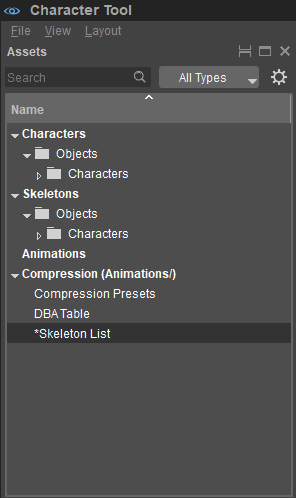
キャラクター定義ファイル(.cdf)を作成
キャラクター定義ファイル(.cdf)のProperties
Skeletonに.chr(キャラクターのSkeleton)、Geometryに.skin (キャラクターのメッシュ)を指定
.chrparams
http://docs.cryengine.com/display/SDKDOC2/Mapping+Animation+Assets
キャラクターのベースアニメーションフォルダの設定
キャラクターのアニメーションを探す場所をエンジンに伝えるために、.chrparamsファイルの最初の行はキャラクターのアニメーションフォルダを設定します。
キャラクターのアニメーションはすべて、設定したフォルダ内またはそのサブフォルダ内に置きます。通常、このフォルダはGame/Animationsフォルダ内に配置します。
ワイルドカードマッピング
各アニメーションを1行ずつ追加すると、非常に大きな.chrparamsファイルが作成され、セットアップに時間がかかることがあります。
アニメーション名とファイル名が異なる場合にのみ各アニメーションを1行ずつ追加が必要です。これが当てはまらない場合、アスタリスク*を使用したワイルドカードマッピング使用します。
制作中は「test」フォルダをワイルドカードマッピングすることで、アニメーターにとって大幅にワークフローが改善される可能性があります。新しくエクスポートされたアセットをこのフォルダに配置し、.chrparamsファイルを変更することなく、すぐにCharacter Toolでテストすることができます。
↓未完成↓
複数のキャラクター間のアセットの共有
アニメーションイベントデータベースの設定
.animsettings
足跡や足音、パーティクルエフェクトなどのイベント
キャラクターエディタで設定できます。
BlendSpace
.bspace
グリッド状に組み立てられたアニメーションのコレクションで、アニメーションのブレンドを可能にします。
comb – 方向を結合するためのbspaceファイルの組み合わせ(例:moveTurn_left.bspace)
http://docs.cryengine.com/display/CEMANUAL/4+-+Assembling+Attachments
http://docs.cryengine.com/pages/viewpage.action?pageId=26870214
http://docs.cryengine.com/pages/viewpage.action?pageId=27594502
CRYENGINE V Schematycスニペット
よく使うSchematycの設定とノード
目次
スポーンポイントの設定
スポーンさせたい場所に「Empty Entity」を置く。「Empty Entity」のNameは「SpawnPoint」など分かりやすい名前にする。
“スポーンさせたいEntity”のFind By NameノードのNameにはスポーンさせたい場所に置いたEntityのNameを設定する。

Find By NameノードはGet系ノードに繋げることで指定したNameのEntityの値を取得出来る。Get Entityノードは、このSchematyc Entity自身を取得。
Entityを回転させる方法
https://answers.cryengine.com/questions/5939/how-to-rotate-entity-with-schematyc.html
マウスでEntityを回転させる 未完成
SchematycにComponentsのInput、Meshを追加。
Construction Graphの設定
Construction Graphを以下の画像のようにノードを設定する。
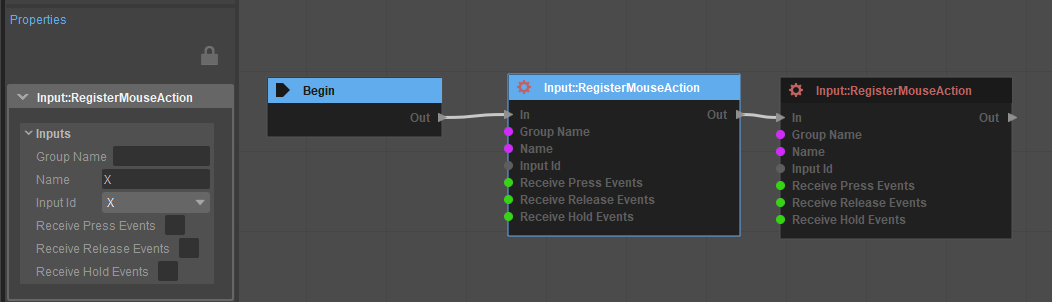
input idはXとY
NameはSignal Graphで参照するので後で分かる名前にする。
Variables(変数)の設定
TypeはFloatに設定
名前はSignal Graphで参照するので後で分かる名前にする。
Signal Graphの設定
説明
On Action Changed
Action Name
キー、マウスなどでボタンが押されるなどすると「Action Name」からConstruction Graphで設定した「input id」名が出力される。
Value
Valueからはキーなら0か1、マウスなどは、上下左右 -1、1 それぞれ対応している。(うまく説明できない)
マウスなどは他にも素早く入力すると-100とか数値が大きくなる。
Switch
TypeをStringに設定。CasesからValueを追加。
On Action ChangedのAction Nameから出力された「input id」名を受け取り、一致したValueがあればそのValueに進む
Schematycのデバック
SchematycエディターのLogにコメントやエラーなどデバッグ情報を書き込む。
デバッグ情報を画面に描画する
ComponentにDebug Drawを追加する。「Draw2DText」ノードなどで画面に情報を描画。
Int、Vector3などの値は「ToString」ノードで文字に変換してから「Draw2DText」ノードのTxetポートに繋げる。
未完成 Entity間のデータの受け渡し方法
データの受け渡しには2つの「Schematyc Entity」と1つの「Schematyc Library」が必要
- 情報を送る「Send」 Schematyc Entity
- 受け渡しの中継地点「Library」 Schematyc Library
- 情報を受け取る「Receives」 Schematyc Entity
まず、受け渡しの中継地点「Library」にFloatなどでdamage変数を設定する。
次に、「Send」Entityで情報を「Library」Entityに送る
送り方
「Send」EntityのSignalGraph内のSignal > Receiveに「Library」Entityで設定したノードがあるので選択し設定。これで、「Library」Entityのdamage変数に送られる。
受け取り方
受け取るには、「Receives」EntityのSignalGraph内のSignal > Send内の「Library」Entityで設定したノードがあるので選択。これを、「Receives」Entity内のHP変数などに送る。
- Schematyc Library データのみの情報でエディターで配置できない。他のSchematycから参照される情報が入っている。Entity間のデータの受け渡しに使える。
- Schematyc Entity オブジェクトなどのエディターで配置できる情報。
ExpandとCreateノードの使い方の例
作成
Create
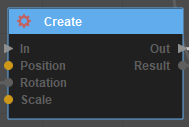
UE4のMake RotationなどMake系に相当
展開
Expand
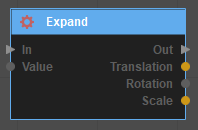
UE4のBreak RotationなどBreak系に相当
「GetEntityId」と「GetTransform」ノードで自分の位置、回転、Scaleを取得し、「Expand」ノードで位置、回転、Scaleのポートに分解、「Add」ノードなどで足し引きなどをして「Create」ノードで位置、回転、ScaleをTransformにまとめる。まとめたら、「SetTransform」ノードなどに繋げる。
function > Standard > によく使われるノードがある。
Entityでよく使われるノード例
SetPosition
SetRotation
SetTransform
TransformはEntityの位置、回転、Scaleが含まれている。
PositionはEntityのワールド空間の位置を指す。
CRYENGINE V アニメーションの設定方法
キャラクター、アニメーションの設定とアニメーション再生方法
目次
設定の大まかな流れ
- Character Toolでキャラクターの定義を作成し、アニメーションとSkeletonの登録をする
- Mannequin Editorでアニメーションを定義、調整、管理などする
- SchematycのAnimated MeshかAdvanced Animationsを追加し、PlayAnimationノードなどでアニメーション
Character ToolとMannequin Editorの使い方は別ページに書く予定です。
Character Tool
Character Toolの主な役目は、キャラクターの定義を作成し、アニメーションとSkeletonの登録をすることです。BlendSpaceでアニメーションをBlendする際にも使います。
http://docs.cryengine.com/display/SDKDOC2/Character+Tool
Mannequin Editor
Mannequin Editorの主な役目は、複雑に作用し合うアニメーションを設定、調整、管理することです。アニメーションに足音などの効果音を設定したり、アニメーション再生時に参照されるFragmentIDやTagなどを設定します。
http://docs.cryengine.com/display/SDKDOC2/Mannequin+Introduction
アニメーションの再生方法
アニメーションの再生方法はSchematycかFlowGraphを使用します。Schematycがおすすめです。
今回はSchematycを使用します。TPSテンプレートのアニメーションを使用しています。
Schematyc EditorかAsset BrowserからSchematyc Entityを選びます。途中の選択肢はSchematyc Libraryを含めるかの選択肢で今回はNo.
Add -> Componentから「Advanced Animations」、「Animated Mesh」いずれかまたは両方を追加します。
「Advanced Animations」は主にBlendSpaceのアニメーションを設定する際に使い、「Animated Mesh」は単体のアニメーションを設定する際に使います。今回はAdvanced Animationsを使用します。
Advanced Animationsの設定
- Characterには、Character Toolで作成したキャラクター(.cdf)を設定します。
- Animation Databaseには、対応したアニメーションデータベースファイル(.adb)を設定します。
- Controller Definitionには、Mannequin Editorで設定したxxxControllerDefs.xmlを設定します。
- ここまで正しく設定できていれば、残りの2つはMannequin Editorで設定したFragmentIDなど表示されるのでデフォルトのアニメーションを設定します。
SignalGraphのStartノードからActiveContext、QueueFragment、SetTagを追加します。
それぞれ指定したいアニメーションのContext、FragmentID、Tag名を設定します。
PerspectiveにSchematyc Entityを置けばアニメーションが再生されます。もし再生されない場合は、CRYENGINEを再起動してみてください。
「Humble CRYENGINE Bundle 2018」の内容解説
ダウンロード販売サイト「Humble Bundle」で2018年05月02日~2018年05月16日(日本時間)の2週間「支払いたい分だけ支払う」方式で販売されていた。
追記: 現在は販売されていませんがAssetについては一部を除きCRYENGINE Marketplaceで無料で配布されています。
「Humble Bundle」は販売で得られた収益をゲーム制作者だけでなく複数のチャリティー団体に寄付も出来る販売サイトです。
CRYENGINE 5.5 Preview 概要
日本時間 2018年03月21日 Crytekは、CRYENGINE Vの改良、機能強化、新たなラーニングの提供、エディタのソースコード公開など新しい機能を導入したCRYENGINE 5.5 Previewをリリースしました。
また、今後は年間の総収入USD 5,000以上のプロジェクトごとに5%のロイヤルティが発生することになりました。例外あり(Ver5.0~5.4も含める)
https://www.cryengine.com/faq#faq-licensing
CRYENGINE 5.5 は、260以上の機能強化と修正がされ『Hunt: Showdown』と並行して開発されています。 続きを読む